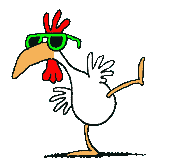|
|||
|
|||
|
|||
|
|||
|
|||
|
|||
|
|||
|
|||
|
Board Index
Trying to Conceive Loss Infertility Adoption and Fostering Pregnancy Birth Month Boards Family Life Growing Up Special Interests |
|
program designed to provide a means for sites to earn advertising fees by advertising and linking to Amazon.com.